When visiting any web site, it may store or retrieve information on your browser, mostly in the form of cookies. This information sets your preferences or your device and is mostly used to make the site work as you expect it. It gives you a more personalized web experience. We respect your right to privacy and you can choose not to allow some types of cookies. Below you can choose and change our default settings. However, blocking some types of cookies may impact your experience of the site.
Infor EAM 11.6.1 adds more than 120 new features and enhancements, all available for customers on Infor’s multi-tenant cloud deployment. The update includes significant upgrades to the former Infor EAM Field Work app (now part of Infor EAM Digital Work Mobile) and Optimized Scheduler.
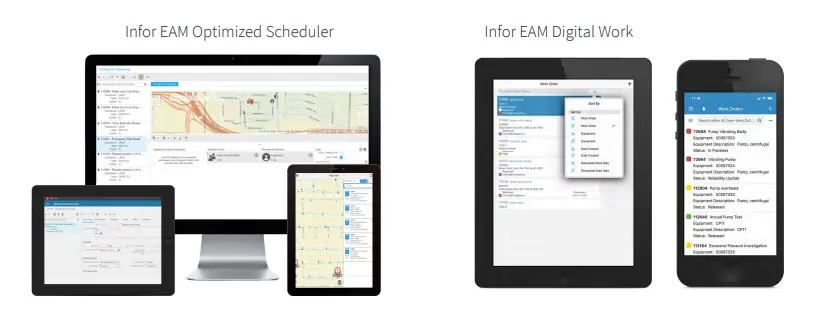
Reacting to features requested by EAM customers, additional improvements include enhanced and streamlined functionality and usability across Infor EAM.
One of the more exciting features of the new release is Infor EAM Digital Work, a new mobile platform for Infor EAM, which launches with the 11.6.1 release. This new application, which replaces Infor EAM Field Work in the App Store, adds more capabilities and functionality for mobile device users of EAM.
“Employees that don’t sit at a desk comprise a 2.7 billion-person-strong portion of the global working population… Thirty-three percent of [businesses that are investing in these workers are investing in] productivity increases, 23 percent wanted to improve the employee experience, and 21 percent cited a desire for cost savings.”
Infor EAM Advanced Mobile gives users access to screens and tabs with advanced functionality that would typically be desktop-exclusive. With internet and cellular connectivity increasing year over year and access to mobile devices becoming more prevalent across all organizations, Advanced Mobile aims to be the Infor EAM desktop equivalent on a mobile device.
As asset management capabilities evolve to asset performance management across industries, Infor EAM 11.6.1 helps leverage EAM data to better report and visualize equipment ranking and asset condition. Users will find a new equipment history ranking tab on Assets/Position/System and other pages, improvements to Decay Curve generation capabilities, and continued improvements to Asset Performance capabilities, allowing a more manageable selection of equipment ranking history for graph/chart visualization purposes.
If you’re currently running an older on-premise version of Infor EAM and would like to take advantage of the mobile features of version 11.6.1, contact us and we’ll connect you with one of our certified EAM consultants to discuss an upgrade.
To learn more about the more than 120 new features and enhancements, click here to download the data sheet.
June 2021


